|
Basic description:
manipulate
with chapters in various i/o formats, with CLI support
Supported input formats:
-
.mpls
(Blu-Ray playlists)
-
.xpl
(HD DVD playlists)
-
.ifo
(DVD playlists)
-
OGG/Matroska
File format
-
Celltimes
File format
-
Blu-Ray,
HD DVD, DVD media with stream selector (GUI mode only)
Supported Output formats:
Additional features:
-
Converting between
framerates
-
Stream selector
when Blu-Ray, HD DVD, DVD media or folder
selected
-
Command line
support
-
Drag & Drop
support
|

|

|
 |
|
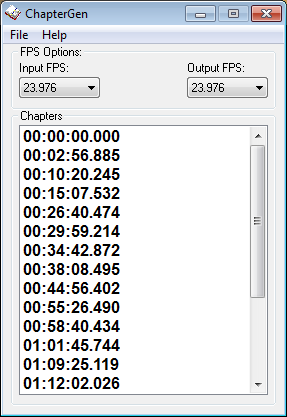 |
|
|
|
|
Lastest
version:
1.0.8

|
Support and discussion @ doom9.org forum
 |
Changelog:
1.0.8
1.0.7:
1.0.6:
1.0.5:
1.0.4:
1.0.3:
-
FIX: DVDAuthor output (thanks to manolito)
-
FIX: x264 output now work as introduced in r1764 no
more -1 in lines, so this practically is not compatible with pre r1764
versions of x264. So update your x264.
-
ADD: Muxman output (mrr19121970 request)
1.0.2:
-
FIX: little bug in OGG parsing code
-
ADD: DVDAuthor chapter output
-
ADD: Automaticly remove pulldown on timecodes if
input is HDDVD or XPL
1.0.1:
-
FIX: I be forced to use ChapterXtractor as DVD IFO
parser because my IFO code goes crazy, until i not fix it, ChapterGen
will use ChapterXtractor for DVD or IFO source. It's a little slower and
Chapterxtractor window will flash many times but 100% working.
-
FIX: a little bug in HDDVD parsing code.
|
Commandline syntax:
Syntax: ChapterGen -i <inputfile> -o <outputfile> -f <destination format> -infps <inputFPS> -outfps <outputFPS>
|
|
-i <string> |
Specify input file |
|
-o <string> |
Specify output file |
|
-f <string> |
Specify destination format: |
|
- OGG: OGG Text File |
|
- x264: x264 QP Text File |
|
- HC: HC Enc Text File |
|
- CCE: CCE SP Text File |
|
- Cinevision: Sonic Cinevision CSV File |
|
- Scenarist: Sonic Scenarist CSV File |
|
- Maestro: Spruce DVD Maestro CHP File |
|
- tsMuxer: tsMuxer Meta File |
|
- Timecodes: Timecodes Text File |
|
- Celltimes: Celltimes Text File |
|
-infps <float> |
Specify InputFPS [24/1.001] |
|
|
- 23.976 |
|
- 24.000 |
|
- 25.000 |
|
- 29.970 |
|
- 30.000 |
|
- 50.000 |
|
- 59.940 |
|
- 60.000 |
|
-outfps <float> |
Specify OutputFPS [24/1.001] |
|
|
- 23.976 |
|
- 24.000 |
|
- 25.000 |
|
- 29.970 |
|
- 30.000 |
|
- 50.000 |
|
- 59.940 |
|
- 60.000 |
|
|
|
NOTES: fps values can be aslo entered in this
formats: 24000/1001 or 24/1.001 for example |
|
|